AutoCAD 2024 introduces several enhancements to the management and use of external references (xrefs), aiming to streamline workflows and improve efficiency. Here's an overview of the key updates and features:
Improved Xref Management
AutoCAD 2024 enhances xref management with more intuitive and flexible options for attaching, detaching, and modifying external references. You can attach various file types as xrefs, including DWG files, PDFs, and images, directly through the External References palette. This palette allows for easy navigation and control over the xrefs, displaying detailed information and preview images for each referenced file (Autodesk Help) (Autodesk) (Autodesk Help).
Path Management
Managing paths for xrefs has been made simpler. You can set the path type (relative, full, or no path) directly from the External References palette. Additionally, you can edit, remove, or make paths relative or absolute, depending on your project needs. This flexibility helps maintain the integrity of your references even when files are moved or renamed (Autodesk Help) (Engineering.com).
Xref Clipping
The clipping feature in AutoCAD 2024 allows for more efficient organization of your drawings by hiding unnecessary parts of the xref. You can create clipping boundaries using various shapes, such as polygons, to display only the relevant portions of the xref. This feature helps in managing complex drawings and improving visual clarity (Engineering.com).
Notification and Reloading
AutoCAD 2024 includes enhanced notifications for changes in xrefs. If an xref is modified, a notification balloon appears, prompting you to reload the reference to see the updates. This ensures that your drawing always reflects the most current information without manually checking each xref (Engineering.com).
Editing Xrefs In-Place
One of the notable improvements is the ability to edit xrefs in-place within the host drawing. This means you can make changes to the xref without opening it in a separate window, streamlining the editing process and reducing the need to switch between files. This feature includes a new "Edit Reference In-Place" option in the External Reference tab (Engineering.com).
Highlighting and Control of Properties
The ERHIGHLIGHT system variable controls the highlighting of xrefs within your drawing, making it easier to locate and manage them. You can also control the visibility, color, and linetype of xref layers, making changes temporary or permanent depending on your needs. The XDWGFADECTL system variable allows for adjusting the fade level of xrefs, helping to differentiate between the main drawing and references (Autodesk Help) (Autodesk Help).
These updates in AutoCAD 2024 significantly enhance the workflow for managing external references, making it easier to maintain organized, accurate, and efficient drawings. For more detailed information and step-by-step instructions, you can visit the Autodesk Help page or the Engineering.com article on xrefs.


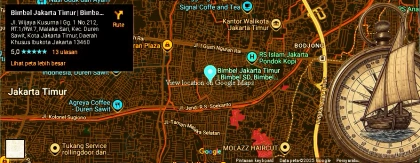
%20By%20Bimbel%20Jakarta%20Timur.webp)


